1. Click on Theme
2. Click the Dropdown arrow
3. Click Edit HTML
4. Scroll all the way down to the bottom to see the HTML code and information contain in the footer. You can use this to edit and remove all of the useless information contained in the footer. If you know what you want to remove but do not know where it is located, you can press Ctrl + F and a search box will appear at the top left corner of your screen. From here you can type in the search box and press Enter to find what you are looking for.
5. To learn more HTML such as adding links, image, table etc. Follow this link.










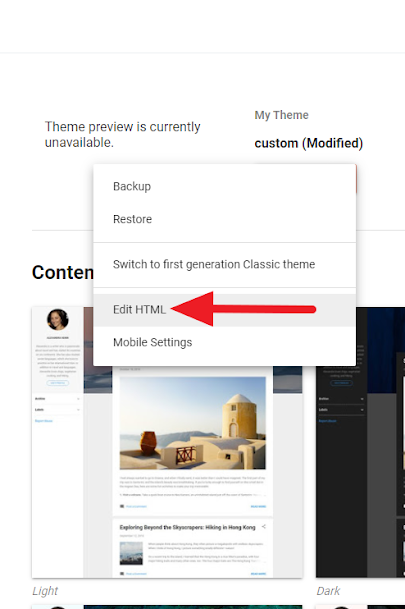
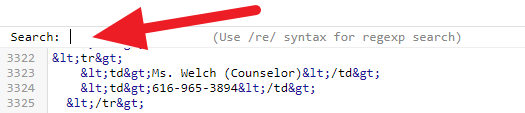

0 comments:
Post a Comment