Creating a blog can be easy, fun and profitable. Today I am going to show you how to create a blog using blogspot.com. Blogspot is a free service by Google that allows anyone to create a free blog and start writing about what they like. A lot of people think making a blog is difficult but with today's technology and free software, it is very easy to get a blog up and running. The hardest thing about blogging is finding your niche but if you already know what you want to write about then making a blog should be very easy. Even if you are unsure what you want to write about it is okay because no one is born a writer but many of us at least know what we like or knows something about a certain topic and you should use the topic that you are familiar with to start writing your blog.
Also, remember that writing your first post doesn't have to be perfect because your post will eventually improve as you gain more and more experience writing your blog.
To use Blogspot to create your blog, you must first have a Gmail. If you don't already have one head over to gmail.com and register an email address. Once you have a Gmail account follow the steps below to create your first blog.
1. Go to www.blogspot.com
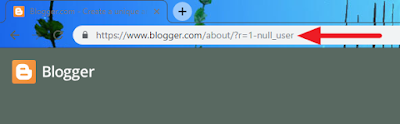
2. Click on the big button that says CREATE YOUR BLOG.
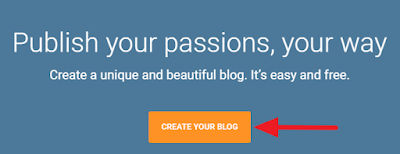
3. Sign in with your Gmail account.
4. Once you are logged in, you will be welcomed with a screen that asks you for a Title, an Address (domain), and some templates you can choose for your blog. Make sure to choose a good title and a good name for your domain because many time people will search either base on your title or your domain which in our case is also the address. After you are done with the address pick any template you want from the list. For now, the template doesn't really matter because I will show you how to get better templates later for your blog so go ahead and choose any template from the list and click Create blog!
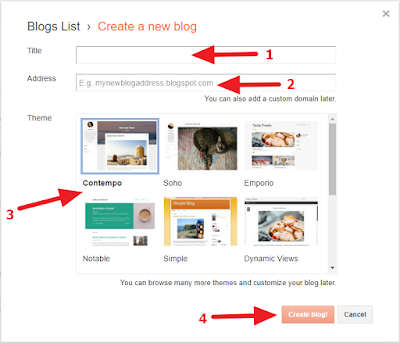
5. If you see a screen like below just click No thanks for now because you can always go back and purchase a domain later.
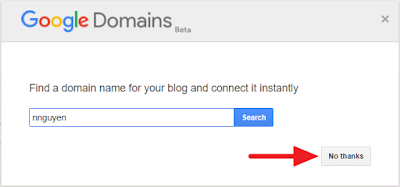
6. Once you are done with setting up everything, you should see a screen like mine below. Click on the link View blog to see your blog.
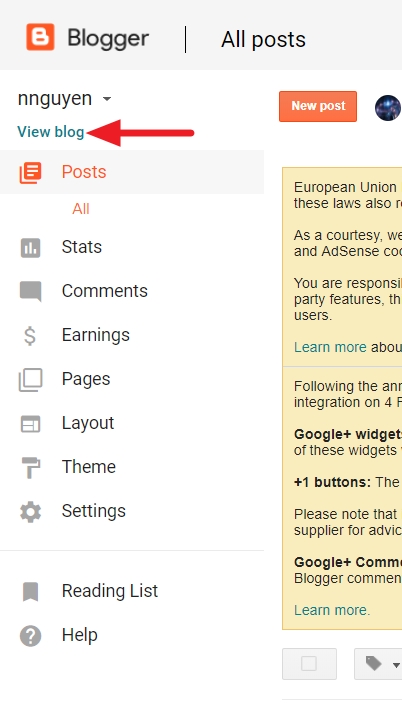
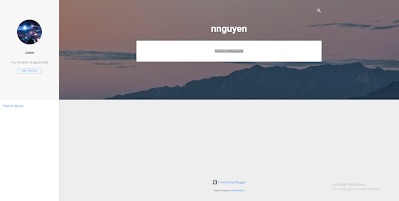
7. Now to create your first post go back to your admin page and click on New Post under the Posts link to your left and you can start writing your first post.
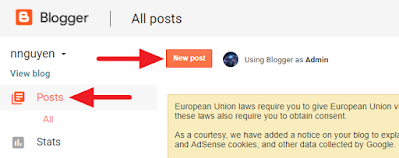
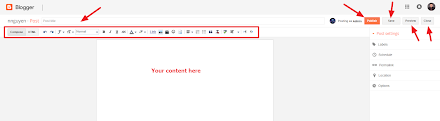
To share your blog simply click on View Blog, grab the link to your blog and paste it on any social media like Facebook to gain more traffic to your blog.
Stay tuned for more tips and tricks on how to get better templates for your blog and even learn how to gain enough traffic to start earning money.
Also, remember that writing your first post doesn't have to be perfect because your post will eventually improve as you gain more and more experience writing your blog.
To use Blogspot to create your blog, you must first have a Gmail. If you don't already have one head over to gmail.com and register an email address. Once you have a Gmail account follow the steps below to create your first blog.
1. Go to www.blogspot.com
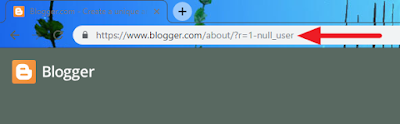
2. Click on the big button that says CREATE YOUR BLOG.
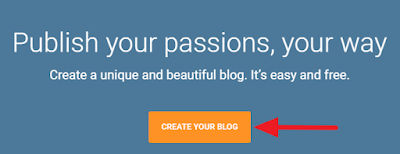
3. Sign in with your Gmail account.
4. Once you are logged in, you will be welcomed with a screen that asks you for a Title, an Address (domain), and some templates you can choose for your blog. Make sure to choose a good title and a good name for your domain because many time people will search either base on your title or your domain which in our case is also the address. After you are done with the address pick any template you want from the list. For now, the template doesn't really matter because I will show you how to get better templates later for your blog so go ahead and choose any template from the list and click Create blog!
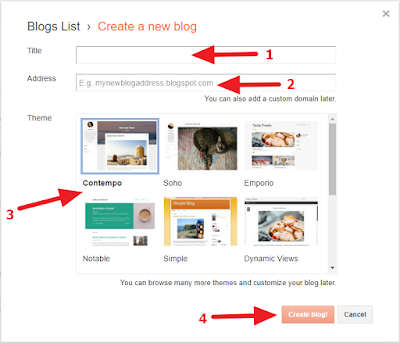
5. If you see a screen like below just click No thanks for now because you can always go back and purchase a domain later.
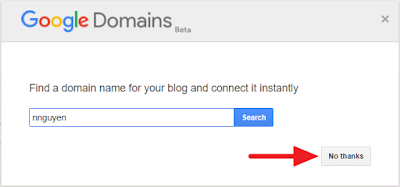
6. Once you are done with setting up everything, you should see a screen like mine below. Click on the link View blog to see your blog.
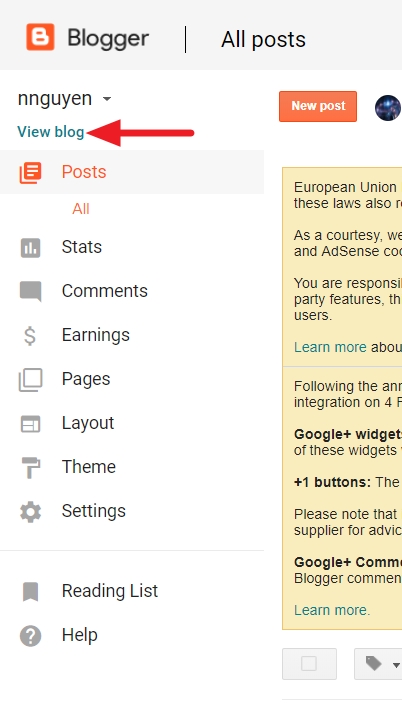
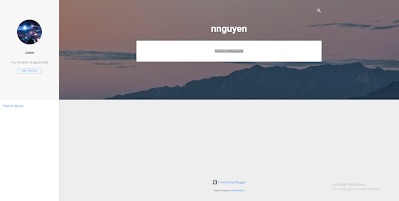
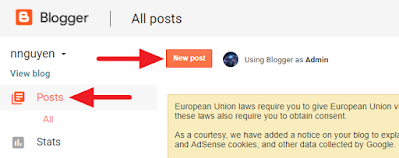
8. In the content editor, you can see several tools you can use to create your content. It looks very similar to Word with limited tools. If you cannot find the tool you need you can always click on HTML to edit your content with HTML which is more flexible but to use this you will need to know some HTML which is not too hard to learn. I recommend www.w3schools.com if you need some help with HTML. Once you are done with writing your content just click Publish. If you want to save your work without publishing it because you are not done just click on Save and click on Close to close the editor so you can open it and resume from where you left off.
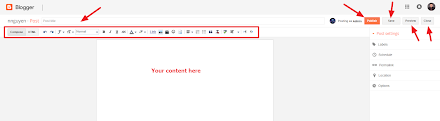
If you want to resume from where you left off just click on the Edit link like I have below and you should be back to where you left off.
9. Congratulations you now have a blog you can start writing and publishing your favorite content.To share your blog simply click on View Blog, grab the link to your blog and paste it on any social media like Facebook to gain more traffic to your blog.
Stay tuned for more tips and tricks on how to get better templates for your blog and even learn how to gain enough traffic to start earning money.












0 comments:
Post a Comment